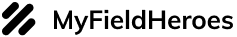Faster Documentation Runs: GPS Timesheet App for RERA, Stamp Duty & Registry Tasks

If you manage real estate documentation for RERA submissions, stamp duty calculations, and registry appointments, you already know the drill: tight timelines, scattered teams, and the constant need to prove who was where and when. Now imagine that every site visit, verification, and submission step is time-stamped, geo-verified, and auto-mapped to your project or case file. That is exactly what a modern gps timesheet app unlocks for developers, brokers, advocates, and back-office legal teams in India and beyond.
With MyFieldHeroes, field and legal operations finally speak the same language: precise time, precise place, and zero ambiguity. This article breaks down how to evaluate solutions, what to expect in day-to-day use, and the ROI you can capture without turning your teams into “tech people.”
Why RERA, Stamp Duty & Registry Teams Need a gps timesheet app
When every day’s work ends in documents, numbers, and signatures, proof of presence becomes the backbone of progress. A gps timesheet app verifies on-site work and compresses approval cycles because there is less back-and-forth and fewer disputes over time spent or locations covered.
Common bottlenecks a gps timesheet app eliminates
Site visit proof is often photo-based and manual, which is slow to compile and easy to miss. Appointment windows at sub-registrar offices shift, which wastes hours in queues. Emailing attachments creates version sprawl. When authorities ask for precise audit trails, teams scramble across chat threads, call logs, and spreadsheets to reconstruct who did what.
A gps timesheet app centralizes the story. Each check-in and check-out attaches a location, time, device identity, optional photo, and notes to the exact task. Your manager does not need to trust the narrative. The system provides the evidence.
How a gps timesheet app proves on-site presence and time spent
Think of it like a sign-in book that fills itself. A team member taps Start on a task, and the app records coordinates and a timestamp. When work wraps, they tap Stop, and the app closes the loop with a second geo-stamp. In between, geofencing can confirm they stayed within a defined boundary, such as a project site or registrar office, and a trail of micro-events like notes, photos, and checklist ticks completes the picture. No guessing. No stitched proofs. Just verifiable activity tied to a case ID or project code.
What to Look For in a timesheet app with gps
Selecting the right platform is about reliability under messy, real-world conditions, not just a fancy dashboard.
Offline capture, geofencing, and tamper-proof logs in a gps timesheet app (simple definitions)
Offline capture means the app records time and location even when mobile data drops, then syncs later, so teams can keep working during low-signal site visits. Geofencing is like a virtual fence. The app recognizes when someone enters or exits a mapped boundary and can auto-prompt check-in. Tamper-proof logs indicate that once a time and location event is saved, it is sealed with a digital fingerprint so nobody can quietly change the past.
Role-based dashboards your gps timesheet app should offer
Legal teams need approvals, attachments, and an audit trail. Field teams need a clear route plan and a one-tap way to prove presence. The right system presents the same truth in different lenses: compliance checklists for legal, today’s tasks and next stops for field, and SLA or aging views for managers.
DMS and CRM integrations in a gps timesheet app to reduce duplicate data entry
Every time data is re-typed, error risk goes up. Look for native connectors or simple APIs to your document management system, e-sign providers, and CRM or lead tools. That way, the same client ID or project number flows through visits, photos, approvals, and billing.
How myfieldheroes.com accelerates compliance workflows
MyFieldHeroes is built for the field, then finished for legal. It combines a web portal for managers and a mobile app for field teams to deliver GPS-verified, audit-ready timekeeping that fits RERA, stamp duty, and registry workflows in India.
Faster RERA submissions with a gps timesheet app
Teams attach GPS-stamped site visits to RERA compliance tasks, such as project board verification, progress photos, or engineer inspections. If an authority asks for proof, you export the time-and-place trail in minutes. The result is fewer resubmissions due to insufficient evidence and less back-and-forth with stakeholders. When required, you can also include gps time tracking app evidence like time-stamped photos and notes aligned to task IDs.
Stamp duty and registry checklists powered by a gps timesheet app
Create checklists per state, link each step to a task, and capture field proof like geo-stamped photos of challans, receipt numbers, and queue tickets. As soon as the visit ends, the portal shows what is completed and what is pending, which helps coordinators redirect resources the same day instead of after the fact.
Real-time gps timecard exports for auditors and authorities
Managers can export a gps timecard per employee, per project, or per date range, including coordinates, map pins, and work notes. It is designed for auditors and regulators who prefer concise, standardized evidence packs.
Privacy by design in a gps timesheet app: location only on the clock
MyFieldHeroes tracks location only when a user is actively on a work task or inside a geofenced duty window, never 24 by 7. That means proof when it is needed and privacy when it is not. Data minimization, clear consent screens, and retention policies ensure location is collected with a lawful purpose and for the shortest necessary time.
Field Force Automation: India and Global Trends
Field and legal teams are not adopting GPS verification in a vacuum. Policy moves and market signals show this approach is quickly becoming the standard for transparent, auditable work.
Recent India developments in field automation and compliance tech
India’s data protection framework stresses clear consent and purpose limitation for any employee monitoring. That is why modern systems collect only on-duty location with explicit consent and clear notices.
Separately, a unified RERA portal has been introduced to centralize state data for transparency and tracking. This indicates stronger digital rails for compliance across the project lifecycle, which fits naturally with GPS-verified evidence coming from the field.
Enterprises are also formalizing lawful basis, consent flows, and retention schedules for employee location tracking. These housekeeping tasks take the friction out of audits, and they build trust with staff.
Global benchmarks: adoption, ROI, and gps timesheet app expectations
Field service management and field force tools continue to grow worldwide as AI scheduling, IoT signals, and mobile-first workflows reduce cycle times and improve first-time fix rates. The signal for legal and real estate teams is clear. Digital operations with location-verified steps tend to cut costs and shorten queues.
Industry groups note a push toward measurable field outcomes and connected data across service journeys. That is a sign that GPS-verified timekeeping will sit alongside task orchestration, e-sign, and analytics in a unified operations stack.
News highlights for quick context
- India’s Housing Ministry announced a unified RERA portal for standardizing project data nationwide in early September 2025.
- Market researchers reported continued expansion in field service management through 2030, with AI and IoT as main drivers, in June 2025.
- Global industry analysis in April 2025 highlighted maturing field-services practices and tighter KPI discipline across service teams.
- Legal and privacy commentators updated India’s data protection guidance in January 2025, emphasizing consent and purpose limitation for employee tracking.
ROI Calculator: From hours lost to hours saved
Numbers make the case clearer. Here is a model you can adapt in your context.
Sample scenario with a gps timesheet app (before vs. after using an employee time tracking app with gps)
Assumptions for a mid-size developer and legal partnership handling 60 cases per month, split across due diligence visits, sub-registrar appointments, and document runs.
Before:
-
2.5 hours per case lost to travel miscoordination, queue surprises, and proof collation.
-
12 percent resubmission rate due to insufficient visit evidence or missing attachments.
-
Manager spends 6 hours per week juggling spreadsheets and chat updates.
After deploying an employee time tracking app with gps:
-
Time loss drops to 1 hour per case due to smart routing, geofenced prompts, and real-time updates.
-
Resubmissions fall to 4 percent thanks to standardized, GPS-verified packs.
-
Managerial coordination drops to 2 hours per week due to live dashboards and automated exports.
Monthly impact:
-
Field effort saved: 1.5 hours per case times 60 equals 90 hours saved per month.
-
Resubmissions avoided: 8 percent of 60 equals 4.8 which is about 5 cases. If each resubmission costs 2 hours, that is 10 more hours saved.
-
Managerial time saved: 4 hours per week times 4 equals 16 hours per month.
Total: about 116 hours per month saved. At ₹800 per hour blended cost, that is about ₹92,800 per month which is about ₹11.1 lakh per year. This is before you factor faster collections and happier clients.
Soft benefits with a gps timesheet app: fewer disputes, faster audits, happier clients
When events are geo-stamped and time-boxed, the question Was your team there becomes Here is the report. That confidence reduces escalations. Audits become routine exports, not all-hands fire drills. Clients and buyers get status updates they can trust, which shortens cycles and strengthens your brand.
Implementation Playbook
You do not need a giant rollout to see results. Start small, prove value, then expand.
gps timesheet app pilot plan: pick a team, define routes, set policies
Choose one region or vertical, such as stamp duty and registry runs in two districts. Define geofences for sub-registrar offices and project sites. Set on-clock-only tracking and a clear consent screen. Pre-build four task templates such as site verification, photo capture, queue ticket, and receipt entry.
Change management for a gps timesheet app rollout: training, privacy consent, and data retention
Keep training short and hands-on. Ten-minute micro-walkthroughs work well. Use plain-English consent and explain why tracking happens only during tasks. Set a retention schedule, such as 6 to 12 months for location data unless a matter requires longer, and publish it internally. This aligns your program with modern data protection expectations and reassures teams.
gps timesheet app success metrics: verification rate, resubmissions, turnaround time
Track three KPIs in your first month. One is the verification rate, which is the percent of visits with complete, GPS-stamped evidence. Two is the resubmission rate, which is the share of filings bounced for missing proof. Three is turnaround time, which is average days from task creation to final submission. Review weekly, adjust checklists, and lock what works.
FAQs
Q1: Will a gps timesheet app track employees all the time?
Ans: No. Configure tracking to on-duty only. Modern apps record location when a task starts or inside a work geofence and stop when work ends. Communicate this clearly in consent and policy documents.
Q2: Is gps timecard data accepted by auditors or authorities?
Ans: Auditors look for consistency, completeness, and integrity. Exports that include timestamps, coordinates, and task context are typically stronger than manual logs because they reduce ambiguity.
Q3: How does this help with RERA submissions?
Ans: You can attach GPS-verified site visits, progress photos, and notes to each project task, which makes it simple to demonstrate on-ground verification during inspections or queries.
Q4: What about privacy and India’s data protection laws?
Ans: Use clear consent, collect only on-duty location, define a lawful purpose like verification and safety, and set retention limits. These practices align with widely accepted data protection principles.
Q5: Does it work offline at sub-registrar offices or remote sites?
Ans: Yes. Choose a solution with offline capture. It stores time and location locally and syncs when connectivity returns.
Q6: Can legal teams avoid duplicate data entry?
Ans: Yes. Integrations push task IDs, contact details, and attachments to your DMS and CRM so teams do not re-type the same details.
Q7: How fast can we see ROI?
Ans: Many teams see benefits in the first month of a focused pilot. Expect fewer resubmissions, fewer where are you calls, and hours saved on coordination and proof collation.
Conclusion & Next Step
If your documentation pipeline still depends on manual sign-ins, email attachments, and guesswork, the simplest way to speed up is to verify work at the source, time and place, then let automation handle the paperwork. MyFieldHeroes delivers that with on-duty location capture, role-based dashboards, and audit-ready exports made for real estate and legal workflows. To see how quickly your team can go from chasing proofs to closing files, explore our timesheet app with gps for a hands-on walkthrough today.
Sources
- India Housing Ministry RERA portal announcement, September 2025: pib.gov.in
- Field Service Management market overview, June 2025: mordorintelligence.com
- State of Field Services 2025, April 2025: tsia.com
- India data protection overview, January 2025: dlapiperdataprotection.com
- Data Protection framework and DPDP resources, June 2024: meity.gov.in