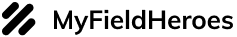The further your people go from a control room, the harder it becomes to keep them safe. Mines with blind spots, oilfields with toxic gases, power lines that cut across forests, and remote warehouses with thin staffing all present the same challenge. You need eyes, ears, and dependable data streaming from the field to the command center. That is where wearable sensors working in tandem with Field Force Automation create a continuous loop of visible work, measurable risk, and faster response.
When safety leaders look for ways to reduce incidents without slowing operations, the discussion often narrows to three questions. First, how do we know the instant a worker is in distress. Second, how do we route help to the right location with confidence. Third, how do we prove compliance with audit ready evidence. The most practical answer is a connected approach that marries personal sensors with the same work management backbone your teams already use every day.
Why Field Force Automation elevates connected worker safety
A connected worker program becomes powerful when the platform that drives jobs, routes, and attendance is also listening to the worker and the environment. Field Force Automation is a natural hub for wearable sensors at remote sites because both sides speak to each other in real time and in context.
-
The first gain is rapid detection. Heart rate, oxygen level, temperature, motion pattern, and SOS gestures stream into the same console that tracks tasks and locations. You see a person and a job in one view rather than in two different systems.
-
The second gain is context. A fall alert without coordinates is noise. A fall alert linked to a job step inside a high risk zone becomes an actionable event. Field Force Automation supplies that context so alerts are prioritized and routed to the right supervisor.
-
The third gain is proof. Every alert, response, and resolution is time stamped against a job, a route, and a permit. You get clean evidence for audits and root cause analysis while cutting manual paperwork.
-
The fourth gain is prevention. Trend analysis across shifts reveals fatigue patterns, heat stress clusters, and repeated geofence breaches. Managers can redesign rosters and coaching plans before the next near miss.
You can begin with a small group of workers wearing bands or badges and still see value. The benefit grows as you scale to more crews and more sensor types, because the Field Force Automation backbone does not need to change with every new device that you add.
Integration blueprint for wearables inside Field Force Automation
Technology should feel simple to the people who wear it. Integration under the hood can be robust if you follow a stepwise model that blends device, network, and application layers.
-
Select wearables that expose open data channels over Bluetooth Low Energy, cellular modules, or satellite bridges. Focus on devices that support fall detection, panic trigger, location beacons, gas exposure, or vital signs.
-
Pair the device with the worker app so the sensor streams to the Field Force Automation gateway already present on the phone. For zones where phones are restricted, use intrinsically safe badges that post data through fixed gateways.
-
Route every reading to the same event bus that powers task updates and route tracking. A high temperature alert is then processed like a high priority job with assignment and escalation built in.
-
Create automation rules that map sensor thresholds to safety workflows. If heart rate spikes and the worker is inside a red heat zone, auto trigger an SOS, pause the task on the device, and notify the nearest trained responder.
-
Store the raw stream and the summarized event. The raw stream helps clinicians or safety experts review the physiology when needed. The summarized record helps managers answer who, what, where, and when within seconds.
-
Review weekly exception reports. Use the same dashboard that shows productivity to also show safety exceptions so operational leaders and safety leaders act from one source of truth.
Field Force Automation integration patterns that scale
-
Use standardized webhooks and application interfaces so you can plug in many brands of wearables without rewriting code each time.
-
Keep business logic in the Field Force Automation engine rather than inside the device. That keeps devices simple and replaceable.
-
Push configuration to the edge. Thresholds for heat stress or gas exposure can be updated from the console to the device profile before each shift.
-
Maintain offline behavior. If connectivity drops, the worker device should cache events and the app should continue to show guidance until the signal returns.
-
Enforce role based visibility. Health insights should be visible to supervisors who are accountable for response, with privacy controls that match company policy.
-
Simulate alerts during toolbox talks so crews practice response steps with the same screens they use during live work.
Use cases in remote Indian sites with Field Force Automation
India’s terrain and climate make remote work uniquely challenging. The same principles apply across many sectors, but the scenarios look different. The following four illustrate how the pairing of wearables and Field Force Automation improves outcomes.
Mining safety with Field Force Automation
-
Before each shift, workers complete a pre task health check on the app and the badge begins to transmit posture and fall data.
-
As crews move underground, beacons triangulate location while the app mirrors status to the control room.
-
If a fall without movement is detected for more than thirty seconds, the platform fires an SOS, locks the job step, and opens a rescue workflow with route guidance to the nearest warden.
-
After the event, the incident record ties to the person, the heading, and the permit to work, creating a precise dataset for the statutory log.
Power and utilities with Field Force Automation
-
Linemen working along a storm hit feeder carry temperature and pulse monitoring bands.
-
When the heat index rises inside a geofenced corridor, the app recommends a hydration break and defers the next assignment by fifteen minutes.
-
Supervisors see the revised plan in the console and reassign another team to maintain restoration targets without compromising safety.
Oil and gas with Field Force Automation
-
Gas detector badges post exposure values every fifteen seconds.
-
If a reading crosses a defined threshold, the app directs the worker to retreat while sending a stop work notification to the permit authority.
-
The system then assigns a gas free check to a safety officer and blocks new tasks in that zone until clearance is recorded.
Logistics and pharma cold chain with Field Force Automation
-
Delivery associates wear lightweight bands that track motion and heart rate to watch for fatigue on long routes.
-
If fatigue indicators cross set limits near a cold store, the platform proposes a rest stop and reorders the delivery sequence with revised arrival times.
-
The result is sustained service levels with lower incidence of strain and slips on wet floors.
In all four examples, real time health monitoring wearable integration is not a side project. It is embedded in the same platform that dispatches jobs and collects proof of work.
Implementation roadmap
Adoption succeeds when you treat people, process, and technology as one program. This ten step roadmap keeps the rollout grounded and repeatable.
-
Define top safety risks for each job family and link each risk to a measurable sensor signal.
-
Begin a pilot with a small mixed group so you learn across roles, locations, and device types.
-
Configure alert rules inside your Field Force Automation engine rather than inside each device.
-
Train crews with live drills where the app, the badge, and the response workflow are tested end to end.
-
Establish privacy rules that separate real time response data from long term wellness data used for trend analysis.
-
Decide how the system should behave when the network is unavailable. Cache events locally, display worker guidance, and auto sync when back online.
-
Integrate the safety data layer with incident management and human resources systems so return to work rules and refresher training auto trigger.
-
Measure response time, closed loop completion of alerts, and false positive rates every week until stability is achieved.
-
Expand to more device types once the core workflow is smooth. Examples include body cameras for situational evidence or smart helmets for hands free calls.
-
Publish an internal playbook so supervisors across regions run the same approach and new joiners ramp quickly.
At every step, reinforce that the goal is to keep people safe while keeping work moving. That message builds trust and adoption.
Metrics that prove safety impact
Leaders will ask for numbers. The right set of metrics makes a calm and convincing case for scale.
-
Mean time from alert raised to responder arriving at the worker.
-
Percentage of alerts closed within the service level set by the safety team.
-
Rate of repeat alerts for the same person or zone, which signals a need for coaching or engineering controls.
-
Reduction in geofence violations across high risk areas after guidance messages were introduced.
-
Number of self resolved events where a worker followed on screen steps and recovered without escalation.
-
Compliance rate for digital permits to work and toolbox talks linked to tasks.
-
Near miss reporting volume from the app compared to paper based baselines.
-
Accuracy of location fixes in difficult environments compared to the minimum needed for rescue planning.
-
Shift level fatigue risk score trends after changes to the roster.
-
Days since last recordable incident by team and by site.
You can review these inside the same Field Force Automation dashboards used for daily operations. Safety becomes part of the way work gets done rather than a parallel system.
Architecture checklist for real time health monitoring wearable integration
When the program moves from pilot to scale, use this checklist to avoid surprises and reduce technical debt.
-
Device portfolio. Maintain a short list of approved wearables with known battery life, ingress protection, and replaceable bands or clips.
-
Data ingestion. Use a gateway that supports multiple protocols and can queue events securely during network dropouts.
-
Rules engine. Keep alert logic version controlled with clear names and owners.
-
Identity and access. Tie device identifiers to worker profiles and roles so rotations and contractors are handled cleanly.
-
Location intelligence. Combine GPS, beacons, and geofences with dynamic risk overlays such as heat maps and toxic zones.
-
Offline experience. Ensure the app can display steps, capture acknowledgements, and store photos and forms without coverage.
-
Analytics. Provide weekly exception digests and a monthly trend deck for leadership, all auto generated.
-
Security. Encrypt data at rest and in transit and log every administrative change for audits.
-
Interoperability. Confirm connectors to incident systems, permit systems, and asset systems so you can close the loop from hazard to fix.
-
Worker experience. Keep screens simple, use large tap targets, and provide vernacular language options where needed.
A program that meets this checklist will scale in rugged conditions without constant firefighting by the information technology team.
How MyFieldHeroes powers Field Force Automation for remote safety
MyFieldHeroes pairs a manager friendly web console with a worker first mobile app, which makes it a practical host for connected safety programs in India and beyond.
-
Supervisors create tasks, routes, and geofences while the app guides workers through steps with offline support in low coverage zones.
-
The platform receives sensor alerts from approved wearables, maps each alert to the active job, and triggers SOS and escalation paths automatically.
-
Dispatch sees worker location, last known sensor status, and route history on one screen, which speeds up rescue and reduces false alarms.
-
Managers can attach digital permits, pre task checklists, and toolbox talks to the job, then capture signatures and photos for audit trails.
-
The integration layer accepts streams from bands, gas badges, and smart helmets using secure application interfaces, so you can expand device choices without rework.
-
Weekly digests show response time, alert volumes, and repeat offenders, so operational heads and safety heads align goals inside a single source of truth.
As you add more teams, real time health monitoring wearable integration becomes another useful signal in the flow of work rather than a separate system that competes for attention.
Seven design truths for leaders adopting Field Force Automation
The best programs respect both human behavior and technology constraints. Keep these truths in mind while you scale across regions and vendors.
-
People trust systems that help them finish work faster. Put guidance and acknowledgement on the same screen as the alert so workers see the benefit to their day.
-
The first five minutes decide outcomes. Design the workflow so the first responder gets location, access instructions, and a two tap way to confirm arrival.
-
False alarms kill adoption. Use multiple signals before escalation such as motion plus heart rate plus zone rather than a single threshold.
-
Privacy matters. Limit who can access health streams and explain clearly how long data is kept and why.
-
Network gaps are normal. Build for offline from day one and sync gracefully when connectivity returns.
-
Standardize, then personalize. Keep core workflows identical while allowing site specific thresholds and language options.
-
Prove value quickly. Publish one page monthly scorecards that show faster response and fewer severe incidents to win sponsorship.
Field Force Automation questions leaders should ask vendors
-
How do you map device alerts to jobs, people, and locations in real time.
-
What happens if the network drops while an alert is in progress.
-
Can rules be changed centrally and pushed to every crew before the next shift.
-
How is privacy controlled by role and how is access audited.
-
Which brands and models of wearables are certified in your integration catalog.
-
How do you generate weekly safety analytics alongside productivity without extra exports.
These questions quickly separate slideware from software.
FAQs
Q1. How do I pick the first wearable for a remote site?
Ans: Start with your top observable risk and pick a sensor that directly watches that risk. If falls are the issue, begin with a band or badge that detects falls and motion. If heat stress is frequent, choose a band that tracks temperature and pulse. Ensure the device integrates with your Field Force Automation platform through an open interface.
Q2. What about privacy when health signals are involved?
Ans: Decide early which data is for immediate response and which is for trend analysis. Limit real time streams to supervisors who are responsible for response. Store aggregated trends for safety leadership and align retention with company policy. Use role based access inside the Field Force Automation console and log every administrative change.
Q3. How do we handle poor connectivity at remote sites?
Ans: Design for offline from day one. The worker app should cache alerts and guidance locally, show on screen steps even without signal, and sync the full history when the device reconnects. Gateways and badges should be able to buffer data for several hours.
Q4. How do I measure success beyond incident rate?
Ans: Track mean time to respond, percentage of alerts closed within the service level, reduction in repeat alerts, and worker initiated near miss reports. Because these metrics live inside the Field Force Automation dashboard, you can review them during regular operations reviews.
Q5. Will workers accept wearables or see them as surveillance?
Ans: Adoption rises when people see clear benefits. Explain that the system prompts breaks, speeds rescue, and reduces paperwork. Keep devices comfortable, allow quick charging, and use the platform to celebrate saves where alerts helped prevent harm.
Q6. Can I combine multiple device brands in one program?
Ans: Yes. Use a platform that supports standard webhooks and application interfaces so you can run mixed portfolios. Keep the business logic in the Field Force Automation engine so you can swap devices without rewriting rules.
Q7. What is the best way to train crews on the new workflows?
Ans: Run live drills that use the same app screens and the same alert flows used during real events. Keep the drill short and repeat monthly. Capture feedback in the app and update the rules in your Field Force Automation engine before the next shift.
Conclusion
Worker safety in remote sites improves when your planning system and your protective equipment act as one. A practical way to begin is to add real time health monitoring wearable integration into the same platform that already drives jobs, routes, and attendance. If you are ready to explore how this can work across your teams, visit MyFieldHeroes to learn more and see how our Field Sales Automation Software strengthens connected safety inside everyday operations.