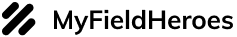Beat Coverage Gaps in Wholesale Distribution: Field Staff Tracking App that Proves Every Counter Call

Why counter calls still slip through the cracks and how a field staff tracking app fixes it
Here’s the day-to-day reality: Morning huddles look great on paper, but by late afternoon you’re unsure which kirana stores, medical counters, or hardware retailers were actually visited, which orders were booked, or where the route went off track. Beat coverage gaps quietly erode sell-in and credibility. A modern field staff tracking app closes those gaps by verifying every counter call with location proofs, time stamps, and contextual activity—without adding friction to your reps’ day.
Field staff tracking app for beat coverage in wholesale distribution
Think of your beat plan like dominoes: If one dealer visit fails or slips by 30 minutes, the rest of the route wobbles. Coverage isn’t only “how many outlets” but “which outlets, at what time, in what sequence, with what outcome.” A field staff tracking app turns that plan into a live route: the rep starts the day, checks the mobile beat sheet, and each counter call auto-logs with coordinates and a check-in tag. If the outlet is shut or the buyer is unavailable, the rep records a reason code so you can reprioritize the next attempt instead of losing the day to guesswork.
Latest market and compliance signals shaping your play in 2025
Field force software is accelerating: Independent analyses show the field force automation space expanding strongly through 2032–2035 as mobile, AI, and verified workflows move from pilots to frontline execution. That growth reflects how companies replace paper routes and manual DCRs with geo-verified visits and automated order flows, specifically to eliminate coverage gaps and reduce leakages.
India’s privacy law is real and progressing: The Digital Personal Data Protection (DPDP) Act, 2023 is in force, with 2025 draft implementation rules released for public consultation. In practical terms, your field employee tracking app should implement explicit notices, purpose limitation, consent capture, audit logs, and role-based access for any personal data processed during location tracking.
OS-level controls keep tightening: Android continues to limit background location update frequency and emphasizes responsible patterns such as foreground services for ongoing tracking. iOS gives users granular control over app access and “Precise Location.” Your employee location tracking app should explain why access is needed, request only what’s essential, and degrade gracefully when permissions are off.
How a field staff tracking app proves every counter call without slowing reps down
You need proof, not paperwork: Here’s the frictionless flow that works in FMCG and wholesale distribution.
-
Plan starts smart: The rep begins with a sequenced beat plan. The field staff tracking app preloads outlet list, last-visit notes, target SKUs, and scheme prompts, even offline.
-
Check-in is automatic: On reaching the counter, the app records a geofenced check-in and time stamp. A quick photo (optional) and one-tap “visit purpose” completes verification.
-
Order capture is guided: The order cart nudges toward focus SKUs and current offers, with quantity suggestions from sell-in history and stock notes.
-
Gaps trigger reattempts: If a visit is missed, the system auto-flags a “gap,” prompting a reattempt window or a supervisor nudge. If the outlet is closed, a reason code protects your rep’s score.
-
Sync seals the audit trail: At checkout, the app syncs orders, collections, and notes to the web portal, linking the transaction to the verified visit for clean audits.
Design principles for dependable visit verification
Coverage assurance has four pillars: Precision, context, cadence, and transparency.
-
Precision: Geotagged, time-stamped check-ins that trigger within a tight radius so your staff location tracking app validates presence without repeated taps.
-
Context: Visit purpose, availability reason, notes, and outcome, so the “green check” actually means something.
-
Cadence: Reattempt windows, visit frequency by outlet class, and seasonality rules, so A/B counters get the right rhythm.
-
Transparency: Reps see their own metrics—visit streaks, first-attempt success, order value, on-time performance—so behaviors self-correct.
Beat coverage gaps: a 7-step playbook you can roll out this month
Keep it simple and repeatable: The tighter the SOP, the cleaner the data.
-
Map strategic outlets: Prioritize A/B counters, new launches, and season-sensitive SKUs; then sequence beats for travel efficiency and buyer windows.
-
Define “proof of visit”: Decide when GPS alone suffices and when to add a short note or photo. Keep capture under thirty seconds.
-
Standardize reason codes: Use a tight list—store closed, buyer busy, stockout, competitor scheme—so data is uniform across regions.
-
Nudge reattempts: If a morning visit fails, force a same-day reattempt within a defined band, not “next week.”
-
Link orders to visits: Ensure DMS/ERP orders link to the verified visit; this kills disputes about “phantom orders” or “phantom visits.”
-
Coach with evidence: Route heatmaps and dwell times drive coaching on sequencing and time discipline, not hearsay.
-
Reward consistency: Recognize top verified first-attempt success on priority counters; public dashboards change culture fast.
Questions to ask before choosing field staff tracking software
Interrogate the essentials: A careful evaluation prevents expensive rework.
-
Verification: Does it geofence visits and support offline sync for low-network markets?
-
Configuration: Can it map beat plans, outlet classes, and reattempt logic without custom code?
-
Selling workflow: Does it prompt SKUs, schemes, and quantity suggestions from history?
-
Privacy: Does it implement consent, minimal capture, and role-based access aligned with India’s DPDP?
-
OS readiness: Will it remain stable with Android background limits and iOS permission controls?
-
Audits: Can managers review exceptions—like check-ins 300 meters away—without a data science team?
Real-world scenario: FMCG distributor in Pune fixes 22% visit leakage
Here’s a pattern you’ll recognize: A 30-rep team serving 2,400 counters suspected afternoon drop-offs. After rolling out a field staff tracking app, they defined a visit as “GPS check-in + purpose + order or reason code.” Within one month, they found 1 in 5 planned calls were being skipped after 3 p.m., driven by long morning dwell times. By resequencing beats and adding a soft 2 p.m. alert for unvisited A-class counters, verified coverage rose 22%, and on-beat order lines climbed 14% in six weeks. The takeaway is simple: verification without judgment creates data everyone trusts.
Device and data compliance: what good looks like in 2025
Privacy-first design prevents headaches later: Your field employee tracking app should show a clear notice that location is used only for visit verification and route optimization; provide an easy toggle outside shift hours; and keep a log of what was captured, when, and by whom. This aligns with DPDP’s consent, purpose limitation, and data minimization principles now moving toward formalized implementation.
Respect OS guardrails: Android expects responsible background usage—foreground services and sensible intervals—while iOS lets users choose app-by-app access and toggle “Precise Location.” Build for consent, clarity, and graceful fallback to manual check-ins when permissions are off.
What the global trendline means for Indian distributors
AI + mobile are standard, not “next”: Analyst coverage of field service and workforce tools highlights AI-assisted dispatching, verified mobile workflows, and experience-centric design. As these trends move from service to sales execution, expect smarter outlet prioritization, better route suggestions, and stronger audit trails baked in. For distributors, that means fewer missed windows, tighter beat discipline, and accurate claim validation for schemes and visibility spends.
Implementation blueprint: from pilot to scale in 30 days
Prove value fast, then expand: A brisk cadence avoids “pilot fatigue.”
-
Week 1: Upload outlet masters, beat sequences, and SKU focus lists; configure “proof of visit” and reason codes.
-
Week 2: Train ten reps for two hours; run live beats with the field staff tracking app; monitor exceptions daily and capture feedback.
-
Week 3: Switch on order prompts and reattempt alerts; start manager reviews using heatmaps and dwell times; tweak geofence radius and grace times.
-
Week 4: Expand to full area; publish a simple leaderboard for verified first-attempt success on A/B counters; finalize SOPs.
Metrics that prove your beat is airtight
Five numbers every ops leader should check each Friday:
-
Planned vs. verified visits by class: Exposes silent drop-offs and late-day misses.
-
First-attempt success rate: If low, resequence beats and coach on buyer timing.
-
Average dwell time by counter type: Outliers flag training or negotiation support needs.
-
Orders linked to verified visits: Correlation is your quality filter for sell-in.
-
Reattempt closure within 48 hours: Tight loops prevent gaps from aging into lost accounts.
How MyFieldHeroes supports “prove every counter call” without micromanagement
Purpose-built for field execution: MyFieldHeroes blends a manager’s web portal with a rep-friendly mobile app that works even offline. Managers plan beats, set visit rules, and monitor verified calls in real time. Reps get a simple route view, one-tap check-ins, quick order carts, and clean reason codes. Setup is straightforward—import outlet masters, align classification, and pilot in days. Just as important, privacy is baked in with transparent consent and role-based access, aligning with India’s DPDP framework and the permission models on Android and iOS.
Field staff tracking app: do’s and don’ts for consistent proof
Adopt the practices that compound gains:
-
Define verification clearly: Publish the definition inside the app and training deck.
-
Keep capture under 30 seconds: If it feels like compliance, it won’t scale.
-
Coach with route evidence: Reward top performers weekly to lock new habits.
-
Minimize data collection: Stick to purpose limitation to build trust.
-
Close gaps quickly: Force reattempts with smart reminders and supervisor visibility.
-
Explain permissions well: Clear “why” prompts increase opt-in rates.
Field staff tracking app: 2025 updates you should act on now
Your next twelve months in one snapshot: India’s DPDP rulemaking progressed with draft rules out for consultation in 2025—your signal to ensure transparent notices, consent logs, and access controls in your employee location tracking app. On devices, Android’s background limits and iOS’s granular controls continue to evolve, so your vendor must demonstrate compliant implementations that still deliver precise visit proofs. The upshot: verified coverage is achievable—and sustainable—when your platform is privacy-first and aligned with modern mobile practices.
FAQs
Q1. How does a field staff tracking app verify that my rep actually visited the outlet?
Ans: A reliable app uses geofenced check-ins with time stamps and links each visit to a specific outlet ID. You can require a short note or photo when needed, but most visits verify automatically so the rep isn’t slowed down.
Q2. Will location tracking work when network coverage is poor during rural beats?
Ans: Yes. Modern apps cache beat lists and record check-ins offline. When the device reconnects, it syncs visit proofs, orders, and notes, so your coverage data stays intact in patchy areas.
Q3. How do we stay compliant with India’s DPDP law while using location tracking?
Ans: Keep it transparent and purpose-bound. Show an in-app notice and consent screen, capture only what is needed for visit verification, restrict data access by role, and keep a clear privacy policy and logs. These practices align with the DPDP framework and current draft rules.
Q4. What about Android and iOS changes to background location—will that break my tracking?
Ans: No, provided your vendor follows platform guidance. Android limits background updates and recommends foreground services for ongoing needs, while iOS lets users control app access and “Precise Location.” Your app should explain the benefit, request only essential permissions, and fall back to manual check-ins if access is off.
Q5. We already have a CRM. Do we still need a dedicated field employee tracking app?
Ans: CRMs manage accounts and pipelines, but they rarely verify geo-accurate, beat-level execution and reattempt logic. A field employee tracking app complements your CRM by proving every visit, linking orders to verified calls, and coaching reps on route discipline.
Conclusion
Close the loop between plan and proof: When every counter call is verified automatically, reps focus on selling, managers coach with confidence, and incentives rest on clean data. If you’re ready to fix beat coverage gaps with a modern, privacy-first field staff tracking app, explore how MyFieldHeroes delivers verified visits, effortless order capture, and real-time coaching for Indian distributors and global teams with our field staff tracking software.
Sources
- Ministry of Electronics & IT (MeitY) – DPDP Act and Draft Rules 2025
- MeitY – Extension Notice: Public Consultation on Draft DPDP Rules 2025 (PDF)
- Android Developers – Access location in the background
- Android Developers – Background location limits
- Google Developers – Background location usage best practices
- Apple Support – About Privacy and Location Services
- Apple Support – Turn Location Services and GPS on or off (iOS)
- Future Market Insights – Field Force Automation Market (2025–2035 forecast)
- Mordor Intelligence – Field Force Automation Market Size & Growth
- Fact.MR – Field Force Automation Market Outlook (2025–2035 forecast)
- Fortune Business Insights – Field Force Automation Market Size (2025–2032)
- ServicePower – Insights from Gartner’s 2025 Hype Cycles