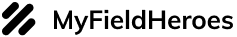Improving Service Delivery: Why Knowledge of Customer History Matters?
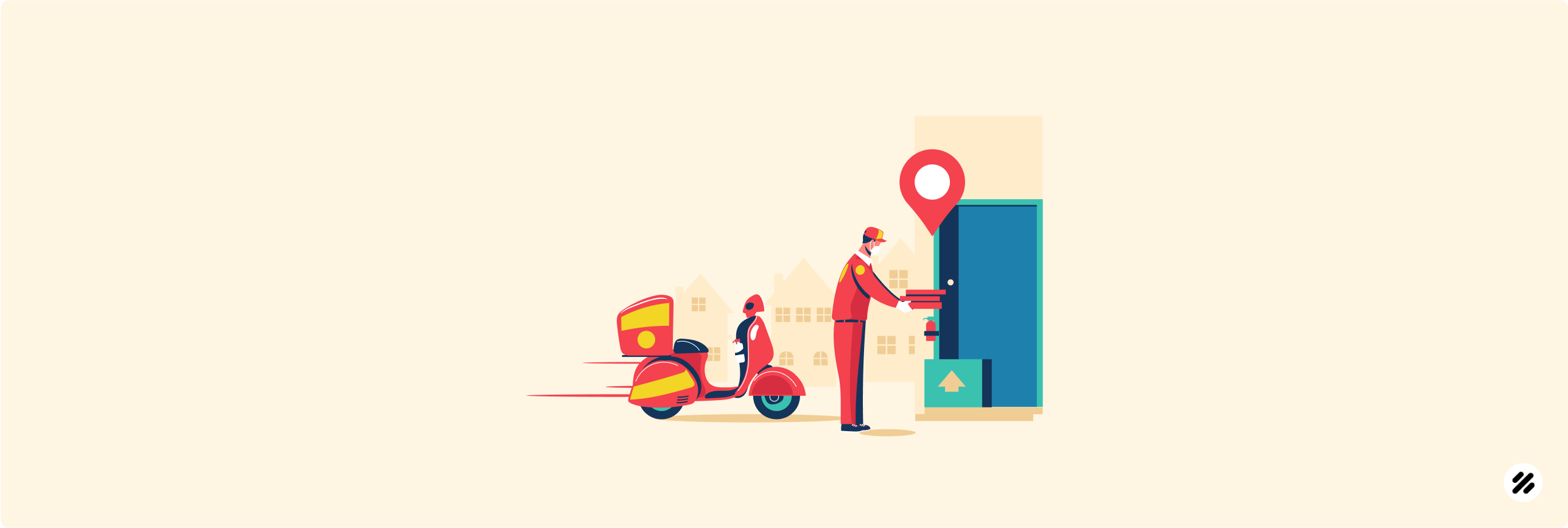
In a day, there are numerous customers who come to avail your service. Out of them some are new customers. While your field staff is providing service to clients, they must keep the customer credentials safely. Such credentials may be important for the future and when equipped with field automation tools you can keep a digital record of your customers. Why such matters? Read and find it out.
Why Customer History is Essential?
Customer history enables service teams to anticipate customer needs, personalize their approach, and resolve issues swiftly. Here’s why it matters:
1. Personalized Service Delivery:
Knowing a customer’s history allows field staff to tailor their interactions. For example, a service technician aware of prior issues can reassure the customer by addressing recurring concerns.
2. Proactive Problem Solving:
Historical data helps identify patterns and recurring problems. Field staff can prepare in advance, minimizing downtime and delivering prompt solutions.
3. Building Trust and Loyalty:
Customers appreciate being treated as individuals, not just transaction numbers. Demonstrating an understanding of their past experiences fosters trust and strengthens long-term relationships.
Challenges Faced without Field Automation Tools
When managers are reluctant to use digital tools, there are several challenges that they face while trying to retrieve customer data. First of all, there is a lack of proper communication. Without field automation tools managers are not able to connect with field staff when required. Even if they are using messaging apps, it won’t function without an internet connection. However, field automation tools are efficient in storing data and transferring them when required.
Field Automation Tools: Connecting Teams with Managerial Departments
Modern automation tools are great if you want to establish a connection with your customers through field staff who would be acting as a medium. Let us examine some field tools in deep that enhance field efficiency.
1. Customer Relationship Management (CRM) Integration:
Tools like Salesforce or HubSpot integrate customer history into mobile applications, allowing technicians to review past interactions, service reports, and preferences before arriving on-site.
2. Workforce Management Software:
Tools like MyFieldHeroes help assign tasks based on technician skills, availability, and proximity, ensuring that the right person is deployed for each job. They also allow for real-time updates to customer data.
3. Mobile Field Service Apps:
Applications like FieldEdge and Housecall Pro enable technicians to access service histories, update records, and communicate with customers seamlessly. This ensures that every visit is informed and productive.
4. Knowledge Management Systems:
Centralized platforms store troubleshooting guides, product manuals, and historical data, enabling field staff to resolve issues efficiently without repeated calls to the back office.
Conclusion
Good knowledge of customer history is important to understand their wants and preferences and create repeated clients. Field automation tools are good for storing and uploading customer records which can be accessed anywhere and anytime. Field staff, armed with the right information and technology, operate more effectively, delivering consistent results that delight customers.
FAQs on the Importance of Customer History and Field Automation Tools
FAQ 1. Why is maintaining customer history essential for service teams?
Maintaining customer history provides a clear record of past interactions, preferences, and issues. This enables service teams to offer personalized service, proactively address recurring problems, and build trust with customers. By understanding customer needs and preferences, teams can deliver more efficient and tailored solutions, enhancing overall satisfaction and loyalty.
FAQ 2. What challenges do managers face without field automation tools?
Without field automation tools, managers often struggle with inefficient communication and data retrieval. They may face delays in connecting with field staff, especially in areas with poor internet connectivity. Additionally, relying on manual or outdated methods for storing customer data can lead to errors, data loss, and slower service delivery.
FAQ 3. How do field automation tools enhance customer service?
Field automation tools provide real-time access to customer data, streamline workflows, and enable effective communication between field staff and management. For instance, tools like CRM integration allow technicians to review past interactions, while workforce management software ensures the right technician is assigned to a task. This reduces downtime, improves efficiency, and ensures high-quality service.
FAQ 4. What are some examples of field automation tools and their benefits?
- CRM Tools (e.g., Salesforce, HubSpot): Provide access to customer history, preferences, and past service reports.
- Workforce Management Software (e.g., ServiceMax, Jobber): Assign tasks based on skills and availability, ensuring optimized service delivery.
- Mobile Field Service Apps (e.g., FieldEdge, Housecall Pro): Allow real-time updates and seamless communication with customers.
- IoT and Predictive Maintenance Tools: Monitor equipment performance and notify teams of potential issues before they escalate.
- Knowledge Management Systems: Centralized platforms for storing troubleshooting guides and product manuals, ensuring field staff can resolve issues efficiently.
FAQ 5. How do field automation tools improve trust and loyalty among customers?
Field automation tools help service teams treat customers as individuals by giving them access to personalized insights and historical data. This enables technicians to anticipate customer needs, address recurring concerns, and provide consistent, high-quality service. Customers feel valued and understood, which fosters trust and strengthens long-term relationships.